
8(903)201-21-74
ООО "ЧетыреДатчика"
 |
Оператор: 8(903)201-21-74 ООО "ЧетыреДатчика" |
|
Оператор: 8(903)201-21-74 ООО "ЧетыреДатчика" |
Главная страница Titan-nvr user manual 1 2 3 4 ... 11 Titan NVR NuGlient-User-Manual 1. Insert the CD into your CD-ROM drive and double-click Setup.exe to begin installation.  2. Click the Next button. 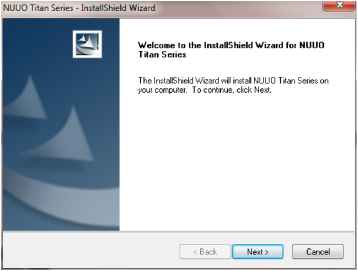 3. Accept the License Agreement and click the Next button. 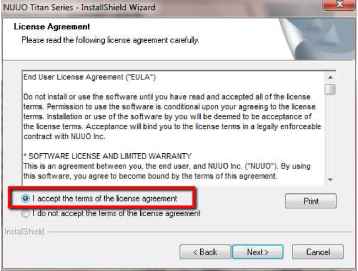 4. Enter your name and the name of your company, and click the Next button. 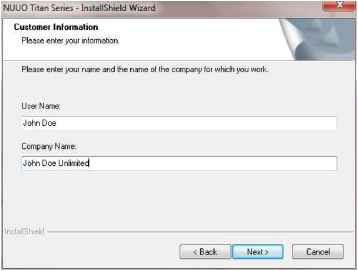 5. There are two types of installation, Complete and Custom. Complete: Install everything in this package. 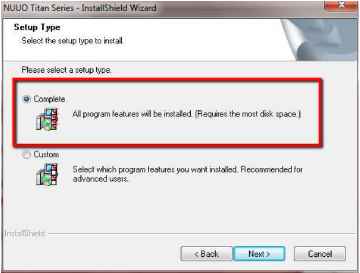 Custom: Install a custom selection of applications and configure the installation directory. 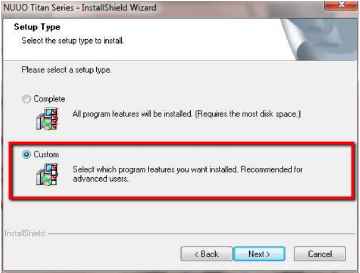 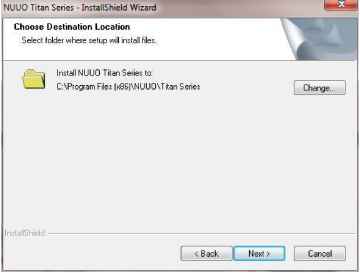 Select the installation folder 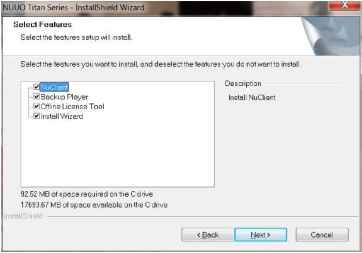 Select the applications you want to install 6. Click on the Install button to start the installation. 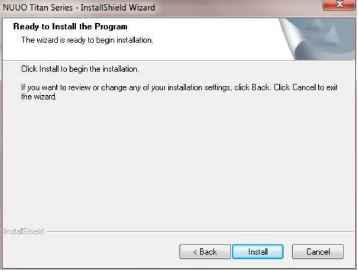 7. The system is being installed. ШиО Titan Series - In;: 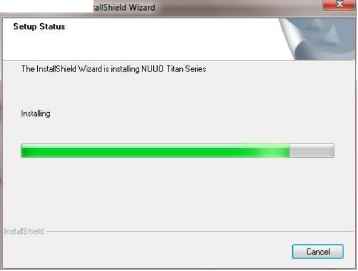 8. After all the files are installed, the installer will disable UAC on your Windows, if UAC is not disabled. That will require a restart. 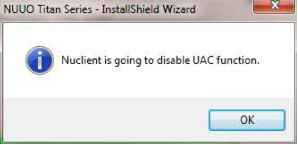 9. Choose Yes to restart immediately or No to restart later, and click on Finish. 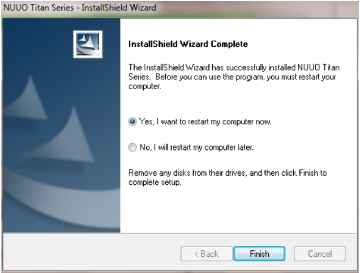 10. After Windows is restarted, the installation is completed. After the system is successfully installed, you should find it in your Start Menu, and you may start using the application.
 We suggest that you avoid using on-board graphics card which will give you a poor performance. NuClient may pop up an error dialog saying Videos cannot be displayed on the Client PC with on-board graphic card for using an on-board graphics card. We also recommend that the drivers of graphics cards be upgraded to the latest versions.  The system requires OpenGL 2.0 or higher versions to be installed. An error message will pop up if OpenGL 2.0 or higher versions are not found.  The minimum supported screen resolution 1024x768. NuClient will not run under the minimum resolution. 2 The Master-Slave Architecture One of the most advanced architecture design in NVRTitan is the master-slave architecture. In the architecture, NVRTitan is not merely a single recording machine, but also a bridge linking with multiple NVRTitan boxes. From the perspective of users, they do not need to connect to different NVRTitan boxes one at a time anymore. With NVRTitan, users can connect to just one NVRTitan to monitor the NVRTitan installed in multiple places. Refer to NVRTitan Server User Manual for details. 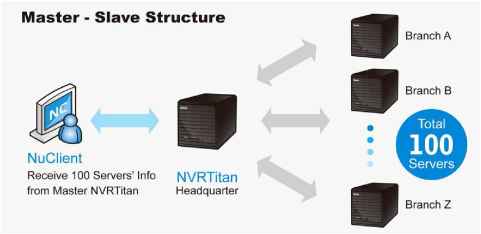 3 Log in When the application is opened, you will see a log-in window. Please enter the server address you are going to connect to, the user name, and the password. Connect to Server User name edmin Pass weird; □ K Cancel After entering the correct user and server information, you will see the main interface of the system.  If too many clients are trying to connecting to a remote server, then an error   1 2 3 4 ... 11 |
|||||||||||||||||||